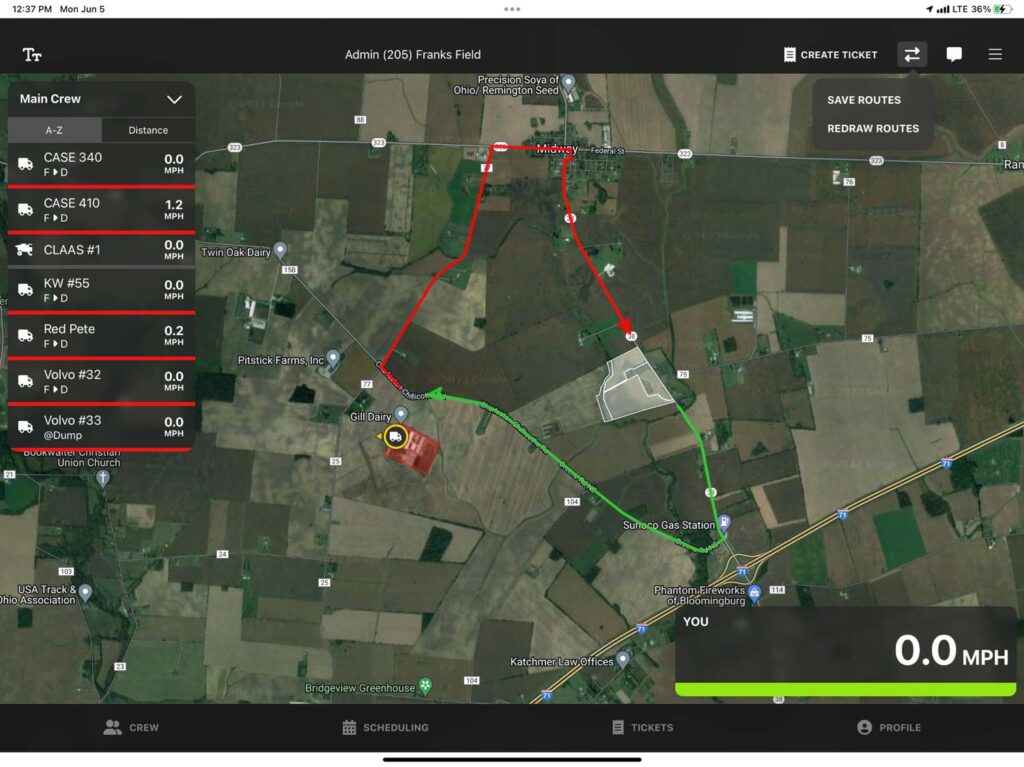
This is a must have in your toolbox to make your operation run that much smoother. With RouteMaster, have your trucks go where you want them; how you want them to. Simply click “Draw New Routes” at the top of the Map tab. Once you have created your “To” and “From” routes, trucks will be able to see which way to go when they are loaded or empty. Routes are differentiated by either a red or green colored route.
